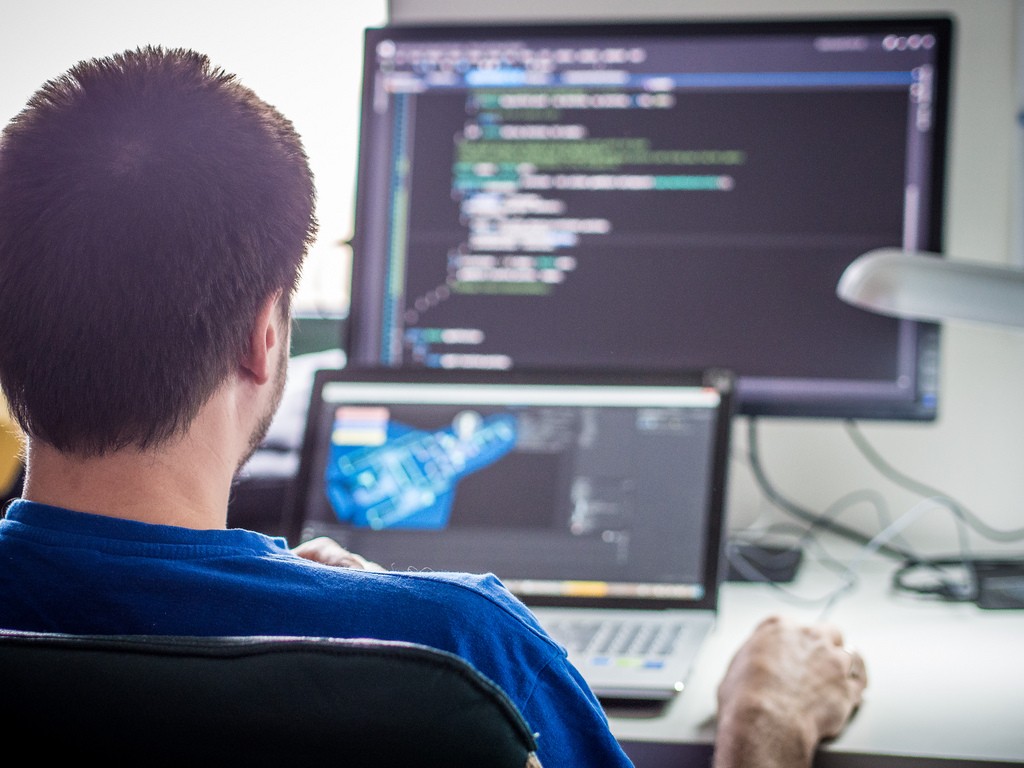
Avoiding Scams: Red Flags to Watch Out for in Computer Support Websites
As technology becomes increasingly integrated into our lives, the need for computer support has grown significantly. For instance, if you need to get access to guide on how to remove yt1s, then you need to be very careful. While there are numerous reputable and trustworthy computer support websites, there are also scammers who prey on unsuspecting users. Falling victim to a computer support scam can lead to financial loss, data breaches, and potential damage to your devices. To protect yourself from scams, it’s essential to be vigilant and recognize red flags when navigating computer support websites. In this guide, we will explore common red flags to watch out for to avoid scams and ensure a safe online experience.
- Unsolicited Contact: Be cautious of unsolicited phone calls, emails, or pop-up messages claiming to be from a computer support company. Legitimate support providers will not contact you out of the blue without your prior request for assistance.
- Pressure Tactics: Scammers often use high-pressure tactics to create a sense of urgency, such as claiming your computer is infected with viruses or malware and needs immediate attention. Legitimate support providers do not use scare tactics to solicit business.
- Unrequested Remote Access: Avoid granting remote access to your computer or device to someone you do not trust or did not seek assistance from. Scammers may use this access to compromise your data or install malicious software.
- Request for Personal Information: Legitimate computer support providers will not ask for sensitive personal information, such as your Social Security number or financial details, unless it is necessary for a legitimate transaction.
- Paying with Gift Cards: Scammers may ask for payment via gift cards or wire transfers. Legitimate support providers usually accept secure payment methods, such as credit cards or reputable online payment platforms.
- Poor Website Design and Grammar: Pay attention to the design and grammar of the website. Scammers often create unprofessional-looking websites with poor grammar and spelling errors.
- Impersonation of Tech Companies: Be cautious of websites that claim to represent well-known tech companies or display logos without proper authorization. Verify the authenticity of the website with the official company before seeking support.
- Fake Customer Testimonials: Look out for overly positive or generic customer testimonials that lack specific details. Scammers may fabricate positive feedback to gain trust.
- Lack of Contact Information: Avoid websites that do not provide clear contact information, such as a physical address, phone number, or email address. Legitimate support providers will have transparent communication channels.
- Excessive Pop-up Ads and Clickbait Titles: Be wary of websites that bombard you with excessive pop-up ads or use clickbait titles to lure you into clicking on suspicious links.



